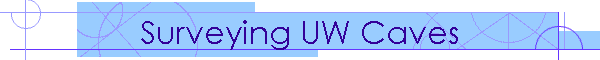
|
|
Copyright © 2001-2023
|
|
Surveying in Underwater CavesCompass:In surveying underwater caves, I use an oil-filled compass with a rotating bezel that can be bought at
Recording Data:I record all my data using wet notes, as well as decompression profiles and other notes. I never erase anything and just fill them up and store them. You never know when you might have to retrieve information, and they can be entertaining later on!
For this reason, many underwater surveyors prefer to mount the compass on a slate. It has the advantage of being a little more stable in the water, and the edge of the slate can be used to line up with the guideline as you survey. It also keeps the notes and compass in one place, reducing task loading.
The disadvantage to a slate is it's rigid and bulky, and not always easily stored. You are limited on the amount of data you can collect by the slate size and it can be cumbersome flipping the slate over and over when writing data on the back. All in all though, I would recommend starting out with the slate until you gain experience. Top Measuring Tapes:For distances, many underwater surveyors use knotted line. Most of the maps available today were done using this method, and it can be very accurate when done properly. My experience has been that it takes a lot of concentration and it is very easy to get distracted and lose count, especially when combined with cave diving. When I need foolproof accuracy, I use standard, fiberglass surveying tapes in 50 foot and 100 foot lengths. The smaller one, shown below, is great for sidemount dives or tight nasty crawlway. Note the removable brass double-ender to secure the tape while not in use, and the bungee retainer that prevents the tape from unwinding and causing an entanglement hazard.
Sonar:
Another handy feature available on some models is the ability to hold down the button and get a continuous read-out of distances. This is useful on irregular surfaces where you may get readings from different parts of a surface. Data Reduction:I use OnStation to crunch all the data, just type it in and the program does all the tedious calculations. The advantage to OnStation is it is very easy to get started. It's fairly intuitive and you can begin entering and using data immediately. It does have some quirks to it though. The biggest one is that it only recognizes side wall information in meters, even if you set units to feet. If you enter the data in feet, the passage sides are much larger than they should be since it is showing them in meters. The work around is to convert the sidewall to meters or to set your units to meters and enter all the measurement in feet. This makes the survey look "right" proportionally, but can cause issues if you export the file. The other option is to enter everything as meters. Converting sidewall to meters is easily done in Excell or any spreadsheet program. Its easy to cut and paste into OnStation. (Side note: us the ctrl functions to cut and paste, the buttons in Onstation don't work.) There are other programs available, such as Compass, WinKarst and CAPs. I've used Compass and its more difficult to get started than OnStation, but it is much, much more powerful. If you want to export to AutoCad or Illustrator, it does a much better job and without the conversion issues that Onstation has. It can also export a Google Earth file (*.kml) that zooms to the map on the aerial photos in Google Earth. You can send these to your cave diving friends and impress them with your maps! Click here for additional sites. Copyright © 2001-2025 |